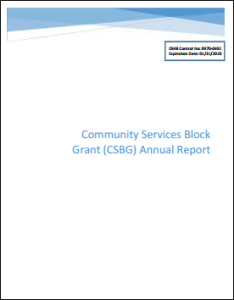CSBG Annual Report to replace the CSBG IS Survey
The new CSBG Annual Report received clearance from the Office of Management and Budget (OMB) on January 12, 2017. This approval marks the largest overhaul of CSBG data collection and reporting since the first comprehensive CSBG Information Survey (CSBG IS) was developed in 1983. On January 20, 2017, the Office of Community Services (OCS) released CSBG IM # 152 Community Services Block Grant Annual Report, which detailed guidance on the implementation and timelines for online submission of the CSBG Annual Report.
The new CSBG Annual Report consists of four Modules:
- Module 1: State Administration
- Module 2: CSBG Eligible Entity Expenditures, Capacity, and Resources
- Module 3: Community Level
- Module 4: Individual and Family Level
Module 1 is completed by the State Office. Local agencies will collect data for Modules 2-4. During the first phase of implementation (Fiscal Year 2016 and Fiscal Year 2017), States submit the new CSBG Annual Report in the Online Data Collection (OLDC) system, while still completing Sections E-G and the NPIs in the CSBG IS. The first phase of implementing the CSBG Annual Report was completed on April 7, 2017.
Moving Forward with CSBG Data Collection and Submission
First thing to note is that reporting on the current Fiscal Year 2017 will be nearly the same as it was for Fiscal Year 2016. States will submit Module 1 of the new CSBG Annual Report in OLDC, and, as in past years, Sections E-G and NPIs will be completed in the CSBG IS Survey and submitted to NASCSP in the Access Database. The due date for both submissions will be Saturday, March 31st, 2018.
The second phase for full implementation of the new CSBG Annual Report will involve data collection and reporting on all modules of the report (Modules 2-4). Community Action Agencies will collect and submit data on Modules 2-4 based on the State’s CBSG reporting period. This means, data collection will begin in July 2017, October 2017, or January 2017, depending on the state reporting period (Wondering about your state’s reporting period? See this chart.) The full CSBG Annual Report (Modules 1-4) will be due in OLDC for the first time by March 31, 2019.
Training and Technical Assistance – Check Out the New Tools!
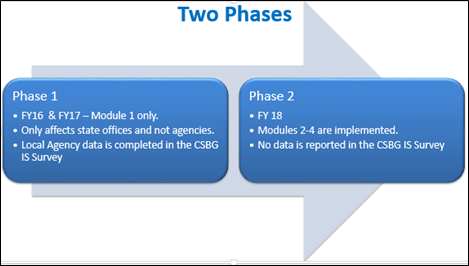
Since the clearance of the CSBG Annual Report, NASCSP and OCS have automated Module 1 in the OLDC system, developed an Instruction Manual for Module 1, and many other tools and resources. NASCSP has recently developed additional tools and resources for both States and Community Action Agencies for use in Modules 2-4. These tools, resources and presentations will be critical to your State Office and Community Action Network as you update the Community Action Plans and begin collecting and reporting data for Fiscal Year 2018. Take a look at what we have below!
Complete CSBG Annual Report
FINAL CSBG Annual Report – This pdf is the OMB cleared CSBG Annual Report that was cleared on January 12, 2017. It is unchanged from the version included in the second Federal Register Notice (FRN#2), 30-day comment period in November 2016.
Tools and Resources
NEW! Module 2: Expenditure, Capacity, Resources Excel Forms, Module 3: Community Level Excel Forms, Module 4: Individual and Family Level Excel Forms – Download the excel forms for each module of the CSBG Annual report.
CSBG Reporting Timelines for States and local CSBG Eligible Entities – This chart shows the timeline for reporting on the CSBG Annual Report. Review this chart to see your State’s CSBG Reporting Period. This tool was shared above.
State Reporting Periods for FY18 – Modules 2-4 are based on the State’s CSBG Reporting Period and reporting starts in FY18. Check out this chart to see your State’s Reporting Period. This tool was also shared above.
Crosswalks
High Level CSBG Annual Report/CSBG IS Survey Crosswalk – Use this quick reference tool to identify how the CSBG Annual Report and CSBG IS Survey overlap.
Annotated CSBG Annual Report –This detailed document provides line by line notations on which CSBG IS NPIs and Sections are included, expanded upon, or used to inform the CSBG Annual Report.
NEW! CSBG IS/CSBG Annual Report Crosswalk – Starting to map out how you will transition from the CSBG IS to the CSBG Annual Report? This detailed crosswalk starts with the NPIs in the CSBG IS Survey and identifies similar indicators in the CSBG Annual Report.
NEW! CSBG Annual Report/CSBG IS Survey/Organizational Standards Crosswalk – This tool crosswalks elements of the CSBG Annual Report, CSBG IS Survey and the Organizational Standards.
NEW! Organizational Standards/ROMA Principles Crosswalk – This tool lists the Organizations Standards that correspond to each phase of the ROMA cycle.
Theory of Change:
National Theory of Change – The Theory of Change is intended to provide a graphic overview of the core principles, performance management framework, and services and strategies implemented and led by the network to achieve the goals of Community Action across the nation.
NEW! Guide to Creating a Local Theory of Change – This guide contains worksheets to walk you through the development of a Local Theory of Change.
Presentations:
NEW! ROMA NG/CSBG Annual Report Update Power Point – This power point was presented at the ROMA ICEP in Dallas, TX on April 18, 2017. This presentation provides an overview of the current status of the CSBG Annual Report, process for implementation, and current tools and resources.
NEW! Using the Community Status Page Power Point – This power point was presented at the ROMA ICEP in Dallas, TX on April 19, 2017. The presentation provides an overview of community level work, a case study from Louisville Community Metro Services, and an example of how to complete the Community Status page.
All of the resources can also be accessed on the NASCSP website.
Do you have questions about the CSBG Annual Report implementation? Contact Katy Kujawski.
Do you need NASCSP’s T&TA services to help your state with the transition? Fill out the Training Request Form.